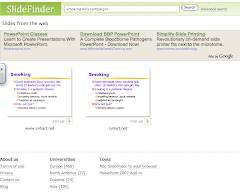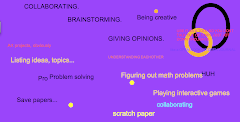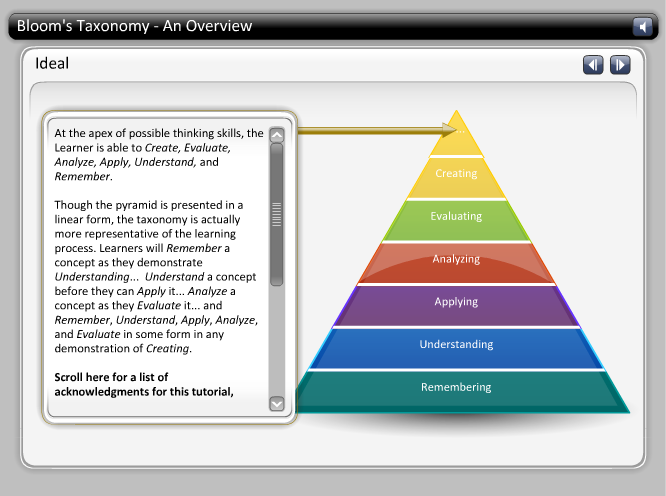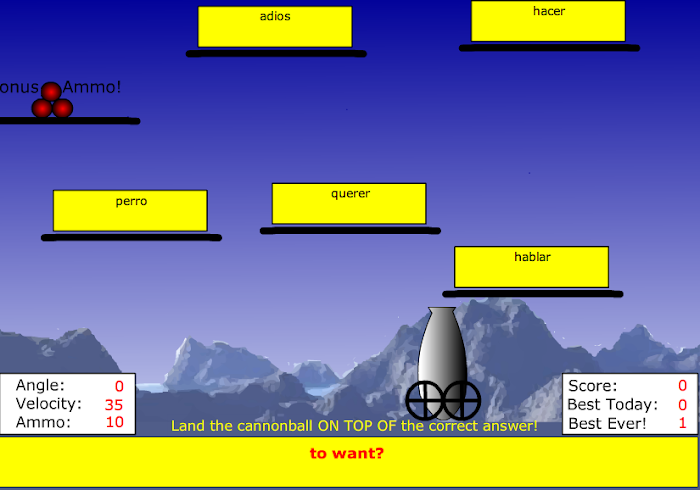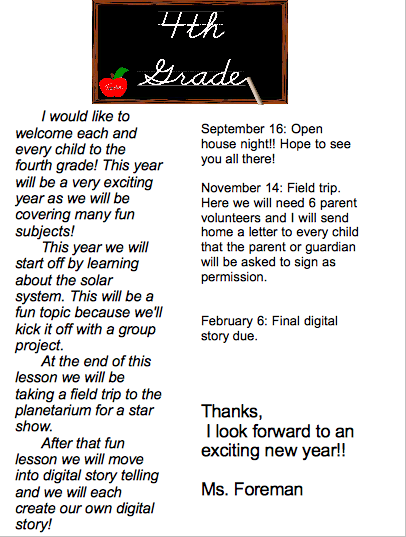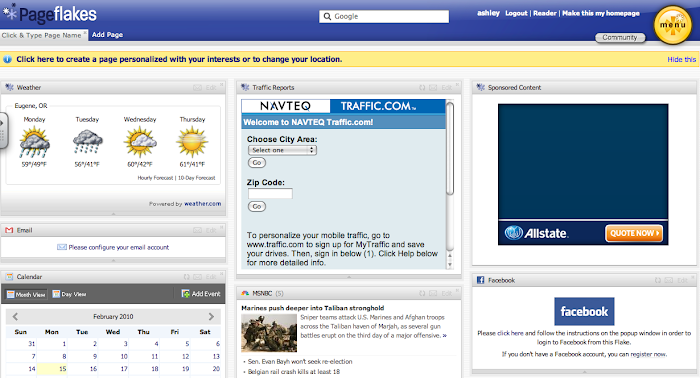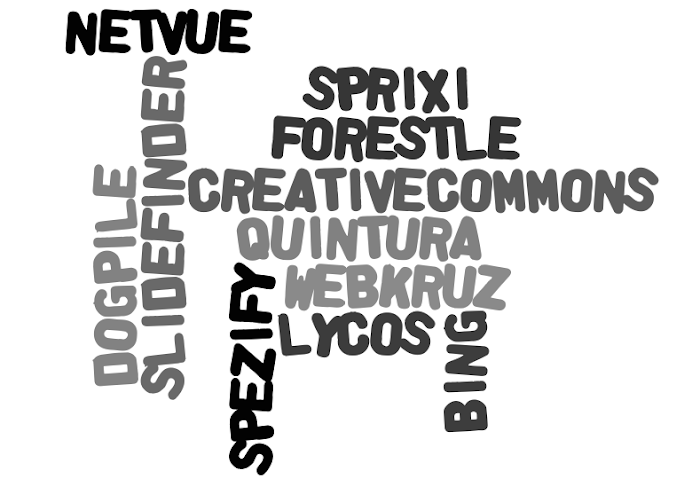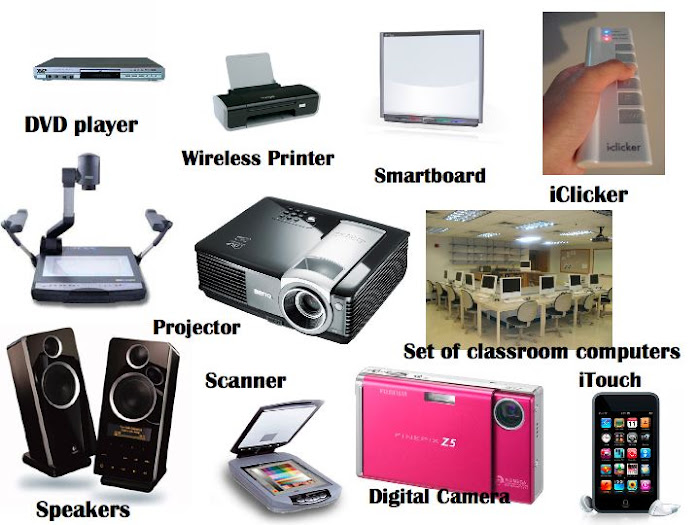Wednesday, March 10, 2010
List of Project Ideas
1) Powerpoint Projects: Easy, formal for various kinds of presentation
2) Movie Projects: For an English project? Act out the stories they read
3)Photos Project: Take pictures of different living things in nature for Science
4)SmartBoard: They can create their own lessons for peers
5)Game making websites: They can have fun creating crosswords and learn at the same time!
6)Make their own website/blog: Make it like a journal every week, enhance writing skills
10 Projects Ideas Throughout School year
September: Mixbook - Introducing themselves to their peers using Mixbook
October: Blogger - Start a blog to type journal every week.
November: Glogster - Create a poster on history of Thanksgiving.
December: SmartBoard - Create a math lesson out with the topic of Christmas
January: Google Earth - Geography lessons and projects
February: Photo Story - About the people they love
March: Yola.com - Create a website about a state
April: Puzzlemaker - Make a puzzle on any subjects they like, and give out to peers
May: Quizlet - Create a quiz that they can test each other on, either spelling or math
June: Fotobabble: Reflecting on their school year
Google Site!
Here's my google site!!!
http://sites.google.com/site/amichelef08/home
wiki
here's my wiki!! http://statesandcaps.wikispaces.com/
Final Blog
Inspiration is a very interesting word. To inspire a person means to open their eyes to a world of new opportunities or adventures or simply various paths a person may take in their life. To inspire someone also means that you have influenced their life in some way or another. I feel that inspiration comes from motivation and I thoroughly believe that inspiration is a key part of life and it's inevitable that at least one person in everybody's life will be inspired by someone else. Change is also a unique word because there's good change and then there's bad change, but how we adapt to that change is what really matters. Inspiring people to change for the good isn't a bad thing, in fact I would consider it a great thing. I feel that if a person take time out of their day to notice someone could use a little inspiration, there must be something that's holding you back from achieving dreams, hopes, or even something small like in the work place. I live when people inspire others because it's a sure point that they are doing something that's noticeable in their life and that's worth seeing or hearing about. I truly believe that inspiring others to change for the good is a positive thing. Obviously not in a hurtful manner, but in a caring and influential way.
Teaching is a very special thing. I feel that it takes a very special talent to have the ability to teach others. I think that in some ways, because we all need to adapt to change as the world grows more technologically advanced, but in the same token, I feel that everyone has their own teaching styles, for good or for bad. I think that if we relied more heavily on technology, it wouldn't always be 100% reliant because nothing is ever perfect, and computers do crash at times, and the internet is not perfect. However, I do believe that we need to change in the sense of being aware of what's around you and knowing what you're getting yourself into before you start, like teaching. Teaching is something that has been happening for a very long time and it's silly to say that teaching hasn't changed, because it has, and will continue to change. I think that every teacher brings something new to the table and each year is a new year and new opportunity to grow and to be better in our lives and careers.
Students are always changing. It's inevitable that students will change in some way or another. As technology and the world evolves, we as people evolve into possibly more knowledgeable and more open to change than before. It's impossible for students to stay the same year after year, and because we learn from the past to better the future, I feel that it's important to keep changing the way we do things. As people we need to have great expectations for ourselves and our children because when someone expects less of another, then the outcome will we worse than to the fullest potential. If we expect the fullest and best efforts for everything, then the outcome will surly be better and will possibly even inspire others to grow in that way as well.
In my future classroom I hope to create lesson plans using technology and possibly some in class activities will involve technology. Smart board will be a perfect tool to use for different things and activities. I would like to see myself creating newsletters for parents online and maybe even send interactive things telling parents how their child is doing in my class.
Wednesday, March 3, 2010
Podcasting
games in the classroom
class review
If a teacher hadn't yet heard about smart board for some reason, I would definitely recommend this to them and maybe even jing if they had some sort of blog where students can go and look up assignments and other educational things.
I really like the grading rubric site and I think that could be a fun and useful tool for them, for say oral speeches or papers. I just think this is better than the "standard" grading rubric, it also gives the teacher some room to be unique or different in a good way.
I might decide to keep up with the blog, maybe to stay in contact with some people, or give them updates on what I'm up to. I'm not sure if I would update my blog weekly but I think it would be a fun thing to stay in touch with. Also, when the time of getting a job gets closer I can look at various teacher blogs to get some ideas for different activities.
My opinion on technology in the classroom had changed drastically since the beginning of the term. I used to think that I would use it occasionally, but not often, but now since I've taken this class I feel like it broadened my horizons a bit and showed me different sites and ways I can be creative with using technology. Smart Board is a prime example of what I would like to bring to my classroom.
Students are very different today then 20 years ago, because 20 years ago technology was not even close to advanced as it is now and students have changed even since 10 years ago. Just in a general sensed example, the definition of "fun" had changed from playing outdoors or various activities alike, to now playing video games or watching television.
I don't think I'm a digital native because I am still learning things about technology and I would not consider myself "tech savvy". I believe that there is no true digital native because technology is constantly changing and people have to keep catching up with the advances. I definitely consider myself to be more "tech savvy" than say my grandmother, but then again she is more so than her mother or grandmother.
I think that everything is good in moderation. It's just like candy. If a child gets a piece of candy every single day, and all of the sudden they start to get candy every other day or once a week even, then they almost seem dependent on candy, and unable to function without it. I think that is a perfect example of what technology can do to students if nothing is ever taught by hand. Just like in math where kids are taught how to do mental math before picking up a calculator. Technology can be great, but in moderation.
I think that I will create some lesson plans using technology and maybe some in class activities will involve technology. Smart board will be a phenomenal tool to use for various things. I may create newsletters for parents online and maybe even send interactive things telling parents how their child is doing in my class.
Wednesday, February 24, 2010
Games in the classroom
digital story telling
I think that the voice thread website is pretty fun. I like that there is an option to either write a comment or record one. I like that because for people that like recording things it's fun, and for people that don't feel comfortable with that, they can simply comment using text.
Google portfolio
Xtranormal
Very cool site!
Monday, February 22, 2010
extranormal
Wednesday, February 17, 2010
google earth and glogster

Just an example of my google earth tour:
google earth is pretty cool, but the whole time I worked on it I was having issues. It would be better if it worked for me. Every time I tried to add a push pin it wouldn't let me and you couldn't see it. That was very frustrating.
Glogster was fun. There was a lot of fun things that you can add to a page and you could even create a welcome page for when your students walk in the door. I'm thinking almost like a syllabus (of course you would print one out as well...) but just for an introduction class you could let everyone know what kind of material will be covered in the year.
mind map. flickr.

The mind map is pretty cool. I really like it for classroom activities with really any topic. I think it'd be a fun source for notes and note taking, possibly for older kids though and not necessarily for elementary. I loved flickr! I think that would be such a fun way to create name tags for desks (elementary classrooms). There's obviously many other options for flickr, but that was just one fun example I could think of.
Monday, February 15, 2010
Spelling City

I love this site! This is an amazing site (finally) for elementary school kids! I feel like a lot of the stuff we've looked at could be wonderful tools to us, no doubt, but I also feel like they would all be more useful in an older grade rather than elementary grades. When I was exploring this site I fell in love with it instantly because it seems like such a fun class activity to all do together. Say you have a list of vocab. words for a certain chapter and you type all of those words into spelling city, you could create fun activities anywhere from word scramble to spelling bees, to spelling tests. This could be so much fun in a second or third grade class!
I've attached my idea, just as an example!
page flakes
read fresh

I really like the read fresh site because it seems really useful to use. The only think I have against it is that is seems to be more of a personal website, and not necessarily for teaching. I could completely be wrong, and I'm sure that some teachers would disagree with me, but then again they would probably be teachers that teach older kids. In my opinion, you don't want to over complicate lessons and whatnot for young elementary school kids, and I have a feeling this would be a bit crazy. I definitely seems to be a useful tool, just not particularly in the classroom.
live binder
various sites and searches
Wednesday, February 3, 2010
Internet safety
scriblink and thinklinkr
lesson plans
Wednesday, January 27, 2010
Interview with teacher about technology
*sorry this is late, I had it saved just forgot to post it*
(1)What tools are their favorite tech and web tools to use in the classroom?
My grandmother is an elementary principal and was a teacher for even longer. When asking about her favorite web tools she insisted on telling me her background and how since she's much older, all of these technological things throw her off because she was never taught how to use them, so she's tried to figure things out, but it's still more challenging. She said that her school has recently (in the past few years) got smart boards in each of their classrooms because of her wanting to educate her teachers. She finds that Smart boards are so cleaver and even fun for the children to learn from.
What are their biggest frustrations with technology in the classroom?
Barbara said that her biggest frustration was that her kids seemed to know more about technology than she did. That was the point where Mrs. Hackney said no more. She wanted to make sure the teachers were more educated with web tools and everything else.
(3) What is the biggest misconception about using technology in the classroom?
Mrs. Hackney said that she felt that there was the thought that maybe if there were laptops or other devises the students wouldn't pay attention and they would be searching the web or something else, then they wouldn't learn as much and then the parents would get mad at the teacher.
(4) What are the biggest hurdles that you face as an educator using technology in the classroom?
Again, Barbara said that the biggest problem was that at first she didn't know as much as young kids.
(5) What has been your biggest success with technology integration in the classroom?
She has encouraged her teachers to explore the new tools, like smart boards in their classrooms. This way, the more newer teachers they higher, they're learning right away as opposed to learning after 10 years of teaching.
(6) Who/What has been your biggest inspiration in helping you to use technology in the classroom?
This was probably the easiest question I asked Barbara. She gave me a one word response, “the children”
(7) Where do you see technology integration heading in the future?
Barb simply said that she doesn't know where technology will go in the future. She told me that as of right now, she wouldn't be surprised with anything. She said that technology pretty much never has an end to it and anything is possible through it.
Wednesday, January 20, 2010
Templates. Igoogle. Open office
What a Blog should have
applications
comics
Wednesday, January 13, 2010
digital story telling
Research:
a. What is digital story telling?
Digital story telling is something that people use to visually tell a story. Because it's done digitally it's more exciting to listen to and people can enjoy doing school projects if they were done digitally, using a computer.
b. How would you use it in the classroom?
You could use digital story telling by starting out in the very beginning of class telling the students what their schedule is going to look like for the day. This can even be used to explain daily activities, or directions for various projects.
c. How would you need to scaffold this activity for the classroom?
You would have to make sure if you plan on publishing anything on the web, you must check the copyrights on the picture or text. Be careful when doing activities like these, just like anything in the classroom. Make sure it's age appropriate.
d. What are the challenges of using this technology in a classroom setting with different age groups? There could be some problems involving parents. Some parents of younger children don't necessarily want their children to be using the computer or technology. For example, kids should not be using a calculator to learn math. They need to learn mental math, it's very important to do so, and once they can do that then they can start using tools instead of relying on technology doing it for them.
e. What tools do you need to make available to students so that they can successfully complete a photo story?
You would need to deliver expectations of what you want to see, the directions of how to start a photo story and finish one.
f. Find five different websites to support your comments and make a bibliography.
http://digitalstorytelling.coe.uh.edu/
http://www.homeschoolmath.net/worksheets/fraction_calculator.php
http://www.theteacherscorner.net/lesson-plans/technology/index.htm
http://www.educationworld.com/a_lesson/lesson/lesson285.shtml
http://www.lessonplanz.com/Lesson_Plans/Computers___Technology/
business cards
Still having trouble with the digital story though :(
Wednesday, January 6, 2010
1st class
A PLN is a devise used to share ideas and collaborate work in order to help each other expand their horizons and knowledge.
Blogger is pretty cool, I'm a first time user and I'm enjoying it so far.
I didn't expect a four hour class go by so quickly, that was cool...
how I used technology from K-12:
Starting in elementary school I didn't use much technology, but in third grade my sister and I learned how to e-mail through aol, and we taught my mom. In the fourth grade my sister and I shared a cell phone and then later got our own. From there I gradually became more computer literate, and used microsoft word a lot during high school to write essays. I now use facebook and email through hotmail, and today I have created a million and one different accounts on the computer. cell phones and ipods are also apart of my daily life.