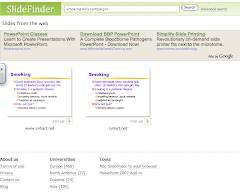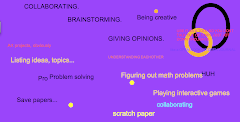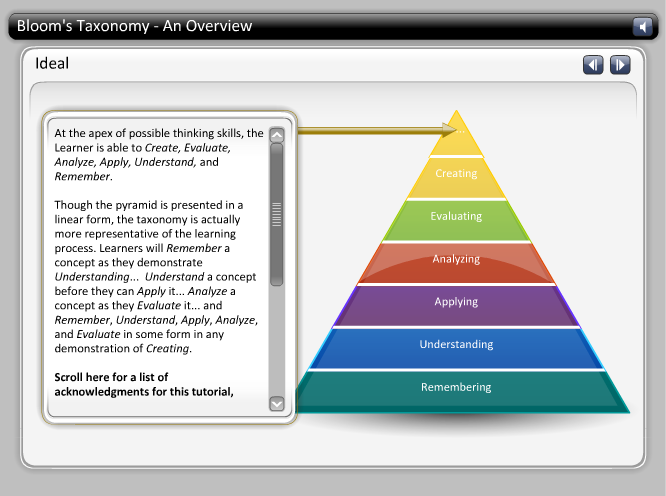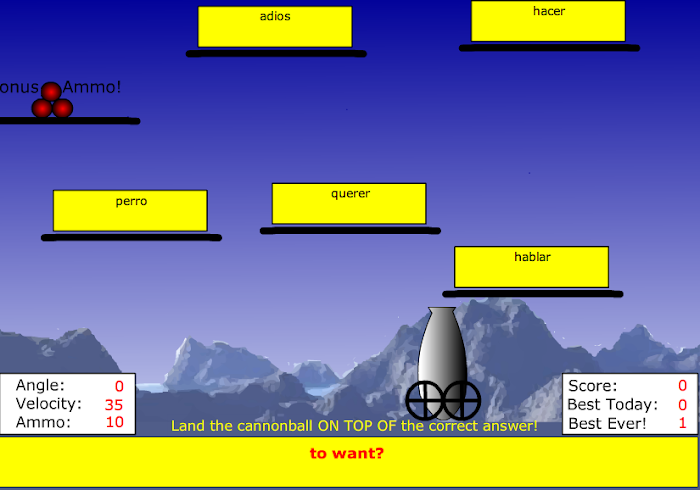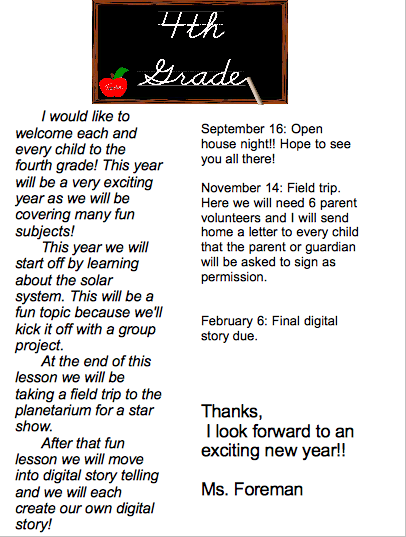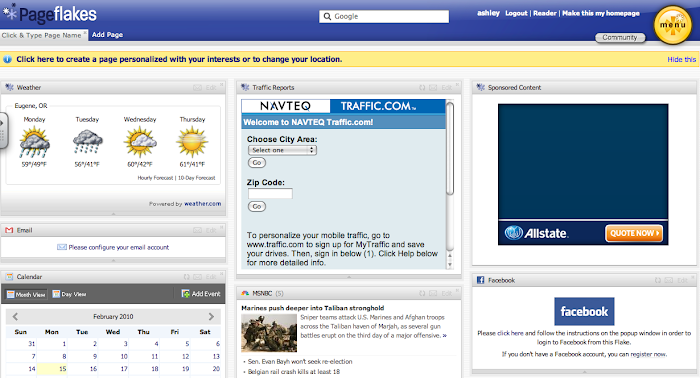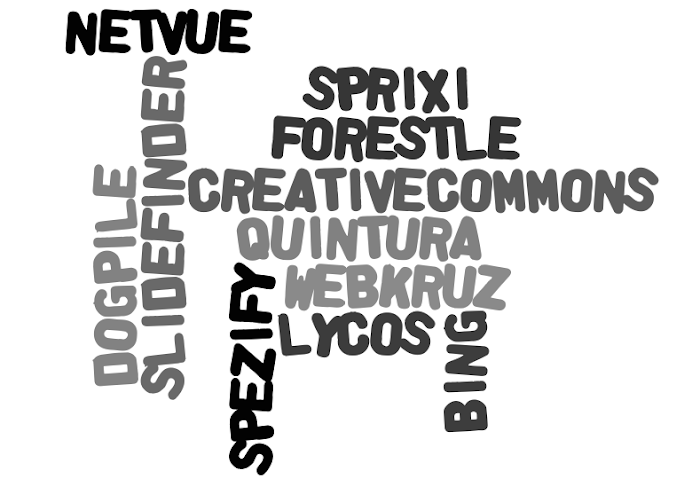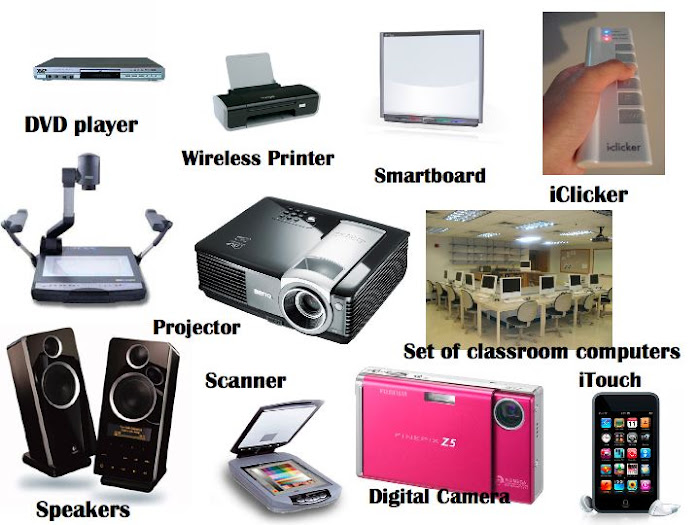*sorry this is late, I had it saved just forgot to post it*
(1)What tools are their favorite tech and web tools to use in the classroom?
My grandmother is an elementary principal and was a teacher for even longer. When asking about her favorite web tools she insisted on telling me her background and how since she's much older, all of these technological things throw her off because she was never taught how to use them, so she's tried to figure things out, but it's still more challenging. She said that her school has recently (in the past few years) got smart boards in each of their classrooms because of her wanting to educate her teachers. She finds that Smart boards are so cleaver and even fun for the children to learn from.
What are their biggest frustrations with technology in the classroom?
Barbara said that her biggest frustration was that her kids seemed to know more about technology than she did. That was the point where Mrs. Hackney said no more. She wanted to make sure the teachers were more educated with web tools and everything else.
(3) What is the biggest misconception about using technology in the classroom?
Mrs. Hackney said that she felt that there was the thought that maybe if there were laptops or other devises the students wouldn't pay attention and they would be searching the web or something else, then they wouldn't learn as much and then the parents would get mad at the teacher.
(4) What are the biggest hurdles that you face as an educator using technology in the classroom?
Again, Barbara said that the biggest problem was that at first she didn't know as much as young kids.
(5) What has been your biggest success with technology integration in the classroom?
She has encouraged her teachers to explore the new tools, like smart boards in their classrooms. This way, the more newer teachers they higher, they're learning right away as opposed to learning after 10 years of teaching.
(6) Who/What has been your biggest inspiration in helping you to use technology in the classroom?
This was probably the easiest question I asked Barbara. She gave me a one word response, “the children”
(7) Where do you see technology integration heading in the future?
Barb simply said that she doesn't know where technology will go in the future. She told me that as of right now, she wouldn't be surprised with anything. She said that technology pretty much never has an end to it and anything is possible through it.